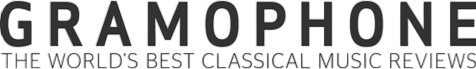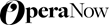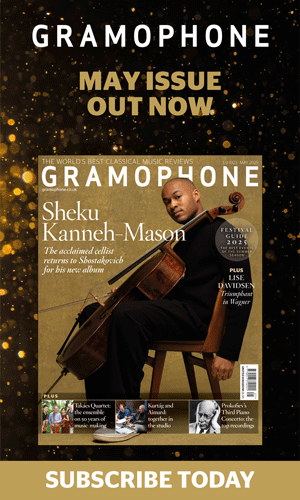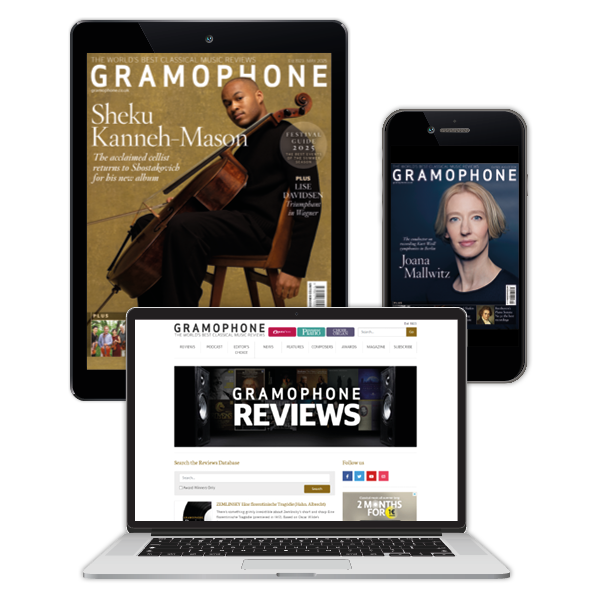The Gramophone Guide to … Audio Housekeeping!
Andrew Everard
Friday, January 24, 2025
Modern systems require a lot less fiddling and adjustment to optimise performance than their historic counterparts, but there are a still a few tips to try

The extent to which so much of our lives are reliant on outside forces was brought home to me recently when my recently purchased car decided it had had enough of the world wide web, and disconnected itself. First, I was getting confusing messages, and the navigation system decided it was driving across fields and motorways, and then the app it uses decided my car was many miles away and unlocked, when it was nothing of the sort. Driving became somewhat challenging, too, with all sorts of safety systems operating at random, so the car was booked in for a service.
And then a few days before it was due to be seen to, everything seemed to have reset and rebooted, and normal service was restored. All very strange …
That, along with the December storms causing power cuts, reminded me just how connected our hi-fi systems have become – and what can be done to optimise performance and functionality, whether playing online streams or local music libraries. There’s not much one can do if either the power or the internet service fails, but problems can occur when a home network designed for some gentle browsing and the odd email is called on to do the heavy lifting of streaming entertainment for a whole household.
The simplest measure is to make sure that the products you’re using, whether a high-end network player or just a phone or computer to access your music, is up to date. Ask any hi-fi reviewer and they’ll tell you that the check for any firmware updates is one of the first things they do when connecting a new piece of network hardware. These updates may add features, improve performance or just enhance security, but they’re well worth doing.
Even brand-new models, fresh from the factory have been known to request an update as soon as they’re powered up, and while it’s usually a case of just selecting an option and leaving the equipment to download and install its new firmware, some products don’t make it that easy for you. Sometimes a computer connection is needed, especially with some older equipment, while even new products appear requiring firmware to be downloaded to a USB stick or memory card, which is then plugged into the equipment to update. For that reason, it’s worth checking the website of your equipment’s manufacturer from time to time, to see whether any updates are available.
And the cardinal rule is never to switch the equipment off once the update has started, however long it seems to be taking. Some updates are quick, some take ages, and just like my car, what seems to be frozen will probably spring back to life if left well alone.
On the subject of networks, whether you use Wi-Fi for your music system, or wired Ethernet – and I’ve always found the latter more stable – it’s worth considering a better router than just relying on the ‘hub’ provided by your internet service provider.
A dedicated router will usually provide a stronger Wi-Fi signal and cleaner Ethernet switching, and most ISP hubs can be used in ‘modem mode’, which switches off their internal Wi-Fi: connected to a dedicated router switch they will deliver a more reliable network. Long ago, I struggled with my home network, suffering endless dropouts and stuttering playback: taking this modem and router approach, using an Apple Airport Extreme, solved all the problems. Now discontinued, the Apple router is still working well: similar devices include the powerful – and slightly daunting-looking – TP-Link Archer AXE75, with its sextet of antennae, and the Netgear Nighthawk RAXE500, which has slightly more restrained styling.
To control most network players, whether streaming or playing your own library from network storage, the usual interface is an app, running on a smartphone or tablet. While it’s quite possible to do this on the phone you use for everything else, it may well be worth considering a separate device to use as the control point for your system. This could be an old smartphone or tablet, provided it’s running reasonably up to date software: you don’t need a SIM in it, as you’ll only be using the Wi-Fi capability, and used iPhones, iPads and Android devices are fairly inexpensive.
I have an iPhone many generations old I use to control my set-up, keeping my main phone free for calls, browsing and emails. It means I don’t have to juggle screens, and makes the whole network audio experience much more relaxing – which is just as it should be!