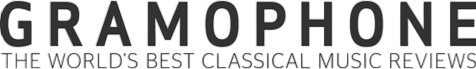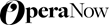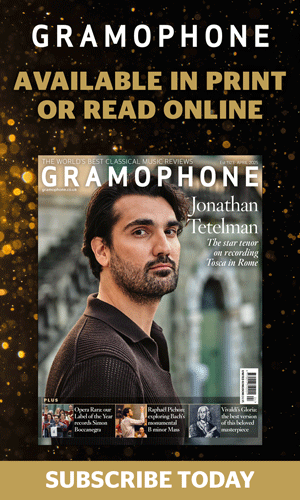High-resolution audio: a beginner's guide
Andrew Everard
Tuesday, August 7, 2018
With music now available in an ever-wider range of formats, many of them in files much larger than standard CD quality, Andrew Everard asks ‘What are the advantages? And why do you need them?’

The promise of CD was pretty simple: ‘Perfect sound forever’. Coined when the format appeared in 1983, the slogan referred to the claimed advantages of the silver disc over the LPs and tapes we all used up to then, such as a reduction in superfluous noise, none of the wow and flutter problems from warped LPs or stretched or slipping tapes, and of course the alleged indestructibility of the new medium.
Of course, time has been unkind to that claim: more than a few early discs, played at almost four decades remove, sound fairly harsh and nasty, and listeners will be familiar with the ability of those perfect discs to skip, or even stick as a player tries repeatedly to read a track. They may have smeared jam on a disc and then played it in early demonstrations, but it hasn’t quite turned out like that, as anyone who has had a disc ‘go bad’ on them will know.
What is hi-res audio?
However, while the original premise of the CD format was sound enough – its sampling and bit rates being chosen to cover the range of human hearing while still fitting a sensible amount of music on a single carrier – even the biggest fan would admit that the technology used, while more or less state of the art at the beginning of the 1980s, was very much of its time. These days things have moved on, and while there was – and is – nothing much wrong with CD as a music carrier, so much more is now possible.
In fact even at the time CD appeared, recording professionals knew that to achieve the celebrated 44.1kHz/16-bit resolution the PCM (pulse code modulation) format offered, higher bit-rates – or to be more accurate, greater bit-depths – would be needed. For while the sampling rate (the 44.1kHz part) determines the frequency range a CD can carry, it’s the length of the bit ‘words’ sampled at the frequency that determines how much detail can be stored about the music, in terms of dynamic range and so on.
And that doesn’t just affect the headroom – ie how loud the peak levels can be: more to the point is how low the noise-floor on a recording can be, and thus how fine or subtle a detail can be recorded. That’s the major gain when we move into ‘hi-res’ music – there’s simply more information on the recording, making the results, at least when played on equipment able to convey all that detail, more lifelike. If you like, it’s the reverse of what happens when music is compressed – or more accurately data-reduced – into mp3 files and the like, in that those use a psychoacoustic process to ‘lose’ data the encoder suggests will be masked by other sounds in the music, thus enabling it to be packed into less data-space.
What higher-resolution music formats do is go beyond the limits of recording as set in stone by the CD format, allowing much more information to be captured, stored, distributed and played back at home.
Format wars
All of which flies in the face of one of the oft-quoted arguments against ‘hi-res’ music, which goes something like ‘Well, everything we can hear is on a CD anyway, so who needs a format carrying sound only my pet dog, or even a bat, can hear?’ That sort of misses the point: what high-resolution releases do is bring you closer to what was recorded in the studio – at least assuming the release you buy was actually recorded in high resolution in the first place.
Ah yes, that’s another bone of contention raised by some when ‘hi-res’ audio is on the agenda: that all hi-res isn’t created equal, and that some releases claimed to be in ‘beyond-CD’ quality are actually simply upsampled versions of existing CD recordings, adding nothing to the sound but simply allowing whatever you use to play them to show a ‘hi-res’ indicator.
To be honest, it’s pretty easy to spot a real high-resolution recording from one that’s been created from lower-quality content, at least using the right software: playing the music through an analyser such as Xivero’s MusicScope will show the frequency range of the files, and if you see a sudden drop-off at around 20kHz, then that’s a sure sign that the original was recorded digitally using the ‘brick-wall’ filter applied to CD recordings to avoid spurious noise. There’s no way of getting round that, however much a recording company re-samples the files: if the content’s not there, it can’t be created.
MusicScope is affordable, at around £30, but of course not everyone will have it, so to an extent we have to take it as read that high resolution music really is what it claims to be; fortunately the widespread publicity – well, in audio circles, anyway – seems to have made those selling such files rather more scrupulous in testing what they are offering. However, online shops are still very much at the mercy of the record companies in this respect.
Beyond CD quality
By the way, don’t think that because a recording is an old one means it can’t be high resolution: true, that ‘brick wall’ applies to many recordings made since the CD age began, but there’s nothing to stop old analogue master tapes being transferred to high-resolution digital – and very good some of these transfers sound, too.
So what is ‘hi-res’? Well, that ‘beyond-CD’ definition is pretty much all there is in the way of guidance, and a wide range of formats are available. Some view 96kHz/24bit as a base level, but you’ll find recordings at 44.1kHz/24bit, 48kHz/24bit and even 88.2kHz/24bit readily available, while you can also buy plenty of 192kHz/24bit recordings, and rather fewer all the way up to 352.8kHz/24bit.
What is DSD?
And then there are the variants of the DSD, or Direct Stream Digital format used on Super Audio CDs: the discs themselves may have become less prominent in the market – although some labels continue to release them, and they are still popular in some overseas markets, notably Japan – but the enabling technology is enjoying a renaissance in the ‘computer-audio’ age. DSD technology replaces the 16bit or 24bit word-length with a single-bit system, sampled at much higher rates, from the 2.8224MHz (64x that of CD, hence DSD64) of standard SACD-quality all the way up to well over 22MHz in what’s called DSD512, or ‘octo-DSD’.
The idea of DSD’s technology of single points of information sampled at huge speed is that it is much more analogous to the original waveform of the sound: indeed, an ideal DSD converter takes what is essentially an analogue signal and converts it into something your hi-fi can handle using nothing more than a low-pass filter to ‘strain off’ any superfluous ultra-high-frequency noise.
However, in many systems claiming DSD compatibility, the datastream is actually crunched down into conventional PCM audio before being passed through the digital-to-analogue conversion process, enabling a single converter to handle both standard PCM audio and DSD. Only in a very few high-end DACs is PCM converted up to DSD, and handled by pure single bit converters.
What equipment do you need?
Which brings us on to what you need to play high-resolution audio, and the obvious answer is ‘not a CD player’, as those are limited to the so-called ‘Red Book’ 44.1kHz/16bit format. Yes, there have been attempts in the past to popularise disc-based hi-res formats, such as the SACD already mentioned and DVD-Audio, but these days things have moved on, and higher-resolution audio is a matter of files either downloaded or streamed over broadband Internet connections, and the playing devices are basically audio computers.
Now the good news is that a home computer is a pretty good way to play such content, and many digital-to-analogue converters – plus a growing number of amplifiers and receivers – have a so-called asynchronous USB input to allow the computer to be connected into a hi-fi system. Using this, and a variety of software packages available for the various computer operating systems, the majority of downloaded file formats can be played into a hi-fi system: some popular choices are JPlay (jplay.eu/download/) for Windows computers, and JRiver Media Center (jriver.com) for Mac, while the free TEAC HR Audio Player (teac.com/product/hr_audio_player) works on both platforms. Other popular choices are Audirvana (audirvana.com) for Mac, and Amarra (sonicstudio.com/Amarra) for both platforms. All of these paid-for programs are available with free trials, so you can find out which is right for you, and the same goes for Roon (roonlabs.com), which can integrate most of your listening in one interface, deliver extended information and content, and even service multiroom listening.
Streaming in hi-res
In addition, streaming music services, such as Tidal’s Masters offering, and the Qobuz hi-res service, Sublime+ (which offers streaming across the catalogue at up to 192kHz/24bit, plus hi-res downloads at mp3 pricing), have their own player software, which you can run on your computer connected to a hi-fi system.
However, there’s a growing range of equipment designed to make the hi-res playback experience more hi-fi-like, with network players and systems able to be connected directly to your home broadband, as well as to any network storage of downloaded music, and operated using an app on a smartphone or tablet. Thus you can browse your music and streaming services, and play it through your audio system with little more than a tap on a screen.
The only slight problem is that, due to the way these services interact with hi-fi equipment, not all equipment will work with every streaming service, while some will offer only limited compatibility, so one needs to check that the product of interest will suit the relevant services. That’s something of a shifting landscape, as various manufacturers add services (and sometimes services withdraw themselves from certain platforms, as recently happened with Spotify Connect), but in general the content providers have online information as to which systems will work with their systems – for example, the Qobuz one is at qobuz.com/gb-en/applications.
Is hi-res audio for you? Well, for every enthusiast there seems to be a detractor, and, even within the ranks of those supporting the idea, there are suggestions of some formats and services being preferable to others – most of which are down to marketing considerations as much as qualitative ones. Fortunately there’s a range of sample content you can download for free to take a listen and decide for yourself in your system, which is really the only way to decide: for example, take a look at the ‘Test Bench’ provided by award-winning Norwegian label 2L, at 2L.no/hires/, which offers the same tracks, mostly classical, in a variety of formats all the way up to 352.8kHz/24bit and DSD128, while you can also find more sample DSD content from specialist music store NativeDSD at nativedsd.com
Get started in high resolution

Audioquest DragonFly Black
For well under £100, Audioquest’s little DAC will act as the interface between your computer and a hi-fi system or headphones, and will convert audio all the way up to 96kHz/24bit – and can downsample higher rates – in a package no larger than a standard USB thumb-drive, powered from your computer. There’s also a Red version offering enhanced sound quality.

Chord Mojo
Another portable USB DAC, but with wider-ranging format compatibility (up to 768kHz and DSD256), the option of being used with the plug-in Poly streamer/memory player, and the same in-house digital-to-analogue technology found in the British company’s high-end DACs. The £400 Mojo also happens to sound superb.

Pioneer XDP-100R
If you want your hi-res music portable, there’s a growing choice of suitable players, many of them having built-in network connection and access to streaming services. Pioneer’s pocket-sized player offers class-leading digital-to-analogue conversion, will play everything up to DSD11.2 and 384kHz/24bit, and can be used with headphones or as a source for a hi-fi system.

Denon PMA-60
A compact amplifier/DAC perfect for a desktop ‘just add speakers’ computer audio system, the Denon will play files up to 384kHz/32bit and DSD11.2, and has 50w per channel amplification, all built into a stylish black and aluminium housing designed to be used vertically or horizontally.

Naim Uniti Atom
The smallest of the latest trio of second-generation Uniti products, the Atom uses the Salisbury company’s ‘platform for the future’, designed to give it enhanced compatibility with a wide range of formats and services. It will handle Spotify, Tidal, Qobuz and more, and stream downloaded content at up to DSD128 resolution. Powerful built-in amplification means all you need add is a pair of speakers.